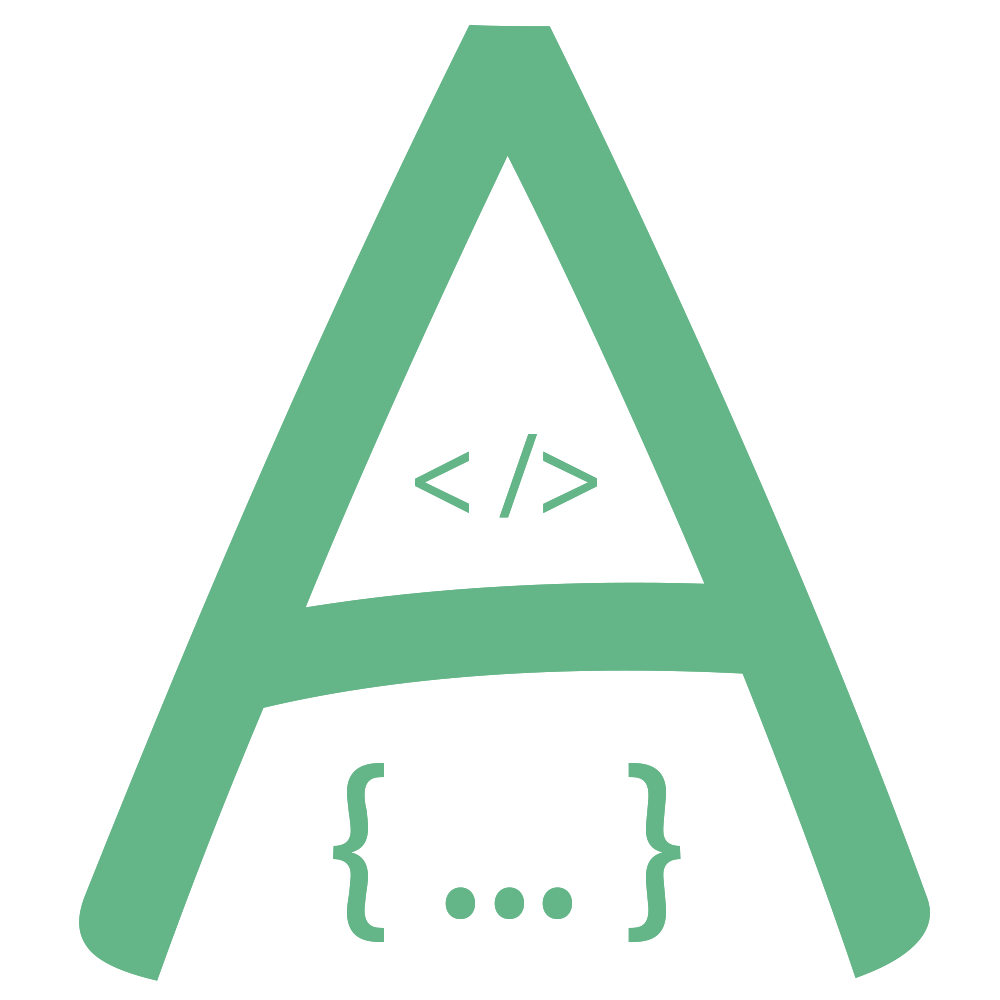# 表格行配置项
# 边框
默认情况下,是不具有竖直方向的边框的,如果需要,可以使用border属性,它接受一个Boolean,设置为true即可启用。
<template>
<avue-crud :data="data" :option="option" ></avue-crud>
</template>
<script>
export default {
data() {
return {
data: [
{
name:'张三',
sex:'男'
}, {
name:'李四',
sex:'女'
}
],
option:{
border:true,
align:'center',
menuAlign:'center',
column:[
{
label:'姓名',
prop:'name'
}, {
label:'性别',
prop:'sex'
}
]
},
};
}
}
</script># 条纹
默认情况下,是不具有行彩色条纹的,如果需要,可以使用stripe属性,它接受一个Boolean,设置为true即可启用。
<template>
<avue-crud :data="data" :option="option1" ></avue-crud>
</template>
<script>
export default {
data() {
return {
data: [
{
name:'张三',
sex:'男'
}, {
name:'李四',
sex:'女'
}
],
option1:{
stripe:true,
column:[
{
label:'姓名',
prop:'name'
}, {
label:'性别',
prop:'sex'
}
]
},
};
}
}
</script># 行和单元格样式
对开开放了cell-style和row-style方法
<template>
<avue-crud :data="data" :option="option" :cell-style="cellStyle" :row-style="rowStyle"></avue-crud>
</template>
<script>
export default {
data() {
return {
data: [
{
name:'张三',
money:3000
}, {
name:'李四',
sex:false,
money:4000
}, {
name:'王五',
sex:false,
money:2000
}
],
option:{
column:[
{
label:'姓名',
prop:'name'
},{
label:'工资',
prop:'money'
}
]
}
}
},
methods:{
rowStyle({row,column,rowIndex}){
if(rowIndex%2===0){
return {
backgroundColor:'#eee',
color:'#fff'
}
}
},
cellStyle({row,column,rowIndex,columnIndex}){
if(columnIndex==1){
if(row.money<=3000){
return {
color:'green',
fontWeight:'bold',
fontSize:'20'
}
}else{
return {
color:'red',
fontWeight:'bold',
fontSize:'20'
}
}
}
}
}
}
</script># 自定义行样式
.warning-row{
background-color: #F56C6C !important;
color:#fff;
}
.success-row{
background-color: #67C23A !important;
color:#fff;
}
.warning-row.hover-row td,.success-row.hover-row td{
background-color: initial !important;
}
可以通过指定 组件的 row-class-name 属性来为 crud 中的某一行添加 class,表明该行处于某种状态,返回当前行的row数据和行的序号index
<template>
<avue-crud :data="data"
:option="option"
:row-class-name="tableRowClassName"></avue-crud>
</template>
<script>
export default {
data () {
return {
data: [
{
name: '张三',
sex: '男'
}, {
name: '李四',
sex: '女'
}
],
option: {
column: [
{
label: '姓名',
prop: 'name'
}, {
label: '性别',
prop: 'sex'
}
]
},
};
},
methods: {
tableRowClassName ({ row, rowIndex }) {
if (rowIndex === 0) {
return 'warning-row';
} else if (rowIndex === 1) {
return 'success-row';
}
return '';
}
}
}
</script># 行多选
设selection属性为true即可;勾选的同时会回调selectionChange方法返回当前选中的数据,toggleRowSelection方法设置行勾选,toggleAllSelection方法设置全部勾选
<template>
<avue-crud ref="crud"
:data="data"
:option="option"
@selection-change="selectionChange">
<template #menu-left="{size}">
<el-button type="success"
icon="el-icon-check"
:size="size"
@click="toggleAllSelection()">选中全部</el-button>
<el-button type="success"
icon="el-icon-check"
:size="size"
@click="toggleRowSelection(data[0])">选中第一行</el-button>
<el-button type="success"
icon="el-icon-check"
:size="size"
@click="toggleSelection([data[1]])">选中第二行</el-button>
<el-button type="danger"
icon="el-icon-delete"
:size="size"
@click="toggleSelection()">取消选择</el-button>
</template>
</avue-crud>
</template>
<script>
export default {
data () {
return {
data: [{
id: 1,
name: '张三',
sex: '男'
}, {
id: 2,
name: '李四',
sex: '女'
}],
option: {
selection: true,
align: 'center',
menuAlign: 'center',
column: [
{
label: '姓名',
prop: 'name'
}, {
label: '性别',
prop: 'sex'
}
]
},
};
},
methods: {
selectionChange (list) {
this.$message.success('选中的数据' + JSON.stringify(list));
},
toggleAllSelection () {
this.$refs.crud.$refs.table.toggleAllSelection()
},
toggleSelection (data) {
//传递数组进去,会勾选数组中的对象,如果已经勾选则会取消勾选
this.$refs.crud.toggleSelection(data);
},
toggleRowSelection (row) {
//第一个参数为数据,第二个参数为是否勾选
this.$refs.crud.toggleRowSelection(row, true);
}
}
}
</script># 禁止某个项选择
selectable函数决定该行是否可以勾选
<template>
<avue-crud ref="crud" :data="data" :option="option" @selection-change="selectionChange" ></avue-crud>
</template>
<script>
export default {
data() {
return {
data: [{
id:1,
name: '张三',
sex: '男'
},{
id:2,
name: '李四',
sex: '女'
}],
option:{
selection: true,
selectable:(row,index)=>{
return index===1;
},
tip:false,
align:'center',
menuAlign:'center',
column:[
{
label:'姓名',
prop:'name'
}, {
label:'性别',
prop:'sex'
}
]
},
};
},
methods: {
selectionChange(list){
this.$message.success('选中的数据'+ JSON.stringify(list));
}
}
}
</script># 翻页多选
- 1
- 2
设置reserveSelection为true保留之前的勾选
<template>
<avue-crud v-model:page="page" :data="data" :option="option" @selection-change="selectionChange" @on-load="onLoad">
</avue-crud>
</template>
<script>
export default {
data() {
return {
page: {
pageSize: 2,
pageSizes:[2]
},
data: [],
option:{
selection: true,
reserveSelection:true,
align:'center',
menuAlign:'center',
column:[
{
label:'姓名',
prop:'name'
}, {
label:'性别',
prop:'sex'
}
]
},
};
},
methods: {
onLoad(page) {
this.page.total = 4
//模拟分页
if (this.page.currentPage === 1) {
this.data = [
{
id:1,
name: '张三',
sex: '男'
},{
id:2,
name: '李四',
sex: '女'
}
]
} else if (this.page.currentPage == 2) {
this.data = [
{
id:3,
name: '王五',
sex: '女'
},{
id:4,
name: '赵六',
sex: '女'
}
]
}
},
selectionChange(list){
this.$message.success('选中的数据'+ JSON.stringify(list));
}
}
}
</script># 多选提示
设置tip为false可以取消表格上方显示的提示,同时支持对应的卡槽自定义
<template>
<avue-crud ref="crud"
:data="data"
:option="option">
<template #tip>
<el-tag type="danger">自定义内容</el-tag>
</template>
</avue-crud>
</template>
<script>
export default {
data () {
return {
data: [{
id: 1,
name: '张三',
sex: '男'
}, {
id: 2,
name: '李四',
sex: '女'
}],
option: {
selection: true,
align: 'center',
menuAlign: 'center',
column: [
{
label: '姓名',
prop: 'name'
}, {
label: '性别',
prop: 'sex'
}
]
},
};
}
}
</script># 行单选
单选一行数据时需要设置highlightCurrentRow属性为true,回调current-row-change方法,同时返回当前行的row数据,
<template>
<avue-crud ref="crud"
:data="data"
:option="option"></avue-crud>
<div style="margin-top: 20px">
<el-button @click="setCurrent(data[1])">选中第二行</el-button>
<el-button @click="setCurrent()">取消选择</el-button>
</div>
</template>
<script>
export default {
data () {
return {
data: [
{
name: '张三',
sex: '男'
}, {
name: '李四',
sex: '女'
}
],
option: {
highlightCurrentRow: true,
column: [
{
label: '姓名',
prop: 'name'
}, {
label: '性别',
prop: 'sex'
}
]
}
}
},
methods: {
setCurrent (row) {
this.$refs.crud.setCurrentRow(row);
},
handleCurrentRowChange (val) {
this.$notify({
showClose: true,
message: '单选' + JSON.stringify(val),
type: 'success',
});
}
}
}
</script># 行单选(利用卡槽)
这里利用了列自定义卡槽方式去实现行单选
<template>
<avue-crud ref="crud"
:data="data"
:option="option"
@row-click="rowClick">
<template #radio="{row}">
<el-radio v-model="selectRow"
:label="row.$index">-</el-radio>
</template>
</avue-crud>
</template>
<script>
export default {
data () {
return {
selectRow: '',
data: [{
id: 1,
name: '张三',
sex: '男'
}, {
id: 2,
name: '李四',
sex: '女'
}],
option: {
align: 'center',
menuAlign: 'center',
column: [{
label: '',
prop: 'radio',
width: 60,
hide: false
},
{
label: '姓名',
prop: 'name'
}, {
label: '性别',
prop: 'sex'
}
]
},
};
},
methods: {
rowClick (row) {
this.selectRow = row.$index
this.$message.success('选择序号' + row.$index)
},
}
}
</script># 展开行
使用expand属性时必须配置rowKey属性为你行数据的主键,不能重复, defaultExpandAll属性默认展开全部,expandRowKeys为展开指定rowKey主键的数组,同时你也可以调用toggleRowExpansion方法传入你要展开的row
<template>
<avue-crud ref="crud" :option="option" :data="data" @expand-change="expandChange">
<template #expand="{row}">
{{row}}
</template>
</avue-crud>
</template>
<script>
export default {
data() {
return {
option: {
expand: true,
expandRowKeys:[1],
rowKey:'id',
column: [{
label: '姓名',
prop: 'name'
}, {
label: '年龄',
prop: 'sex'
}]
},
data: [{
id: 1,
name: '张三',
sex: 12,
}, {
id: 2,
name: '李四',
sex: 20,
}]
}
}, methods: {
expandChange(row, expendList) {
this.$message.success('展开回调')
},
}
}
</script># 展开行(手风琴模式)
expand-change配置expandRowKeys去使用
<template>
<avue-crud ref="crud" :option="option1" :data="data" @expand-change="expandChanges">
<template #expand="{row}">
{{row}}
</template>
</avue-crud>
</template>
<script>
export default {
data() {
return {
option1:{
expand: true,
expandRowKeys:[],
rowKey:'id',
column: [{
label: '姓名',
prop: 'name'
}, {
label: '年龄',
prop: 'sex'
}]
},
data: [{
id: 1,
name: '张三',
sex: 12,
}, {
id: 2,
name: '李四',
sex: 20,
}]
}
},
methods: {
expandChanges(row, expendList) {
if (expendList.length) {
this.option1.expandRowKeys = []
if (row) {
this.option1.expandRowKeys.push(row.id)
}
} else {
this.option1.expandRowKeys = []
}
this.$message.success('展开回调')
}
}
}
</script># 行单击方法
单击一行数据时回调row-click方法,同时返回当前行的row数据,event当前的操作对象,column当前列的属性
<template>
<avue-crud :data="data" :option="option" @row-click="handleRowClick"></avue-crud>
</template>
<script>
export default {
data() {
return {
data: [
{
name:'张三',
sex:'男'
}, {
name:'李四',
sex:'女'
}
],
option:{
column:[
{
label:'姓名',
prop:'name'
}, {
label:'性别',
prop:'sex'
}
]
}
};
},
methods: {
handleRowClick (row, event, column) {
this.$notify({
showClose: true,
message: '单击'+JSON.stringify(row),
type: 'success',
});
}
}
}
</script># 行双击方法
双击一行数据时回调row-dblclick方法,同时返回当前行的row数据,event当前的操作对象,column当前列的属性
<template>
<avue-crud :data="data" :option="option" @row-dblclick="handleRowDBLClick"></avue-crud>
</template>
<script>
export default {
data() {
return {
data: [
{
name:'张三',
sex:'男'
}, {
name:'李四',
sex:'女'
}
],
option:{
column:[
{
label:'姓名',
prop:'name'
}, {
label:'性别',
prop:'sex'
}
]
}
}
},
methods: {
handleRowDBLClick (row, event) {
this.$notify({
showClose: true,
message: '双击'+JSON.stringify(row),
type: 'success',
});
}
}
}
</script># 行拖拽排序
<!-- 导入需要的包 (一定要放到index.html中的head标签里) -->
<script src="https://cdn.staticfile.org/Sortable/1.10.0-rc2/Sortable.min.js"></script>
rowSort设置为true即可开启拖拽功能,sortable-change为拖拽后的回调方法
<template>
<avue-crud :option="option"
:data="data"
@sortable-change="sortableChange"></avue-crud>
</template>
<script>
export default {
data () {
return {
data: [{
text1: '内容1-1',
text2: '内容1-2'
}, {
text1: '内容2-1',
text2: '内容2-2'
}, {
text1: '内容3-1',
text2: '内容3-2'
}, {
text1: '内容4-1',
text2: '内容4-2'
}, {
text1: '内容5-1',
text2: '内容5-2'
}],
option: {
rowSort: true,
column: [{
label: '列内容1',
prop: 'text1',
}, {
label: '列内容2',
prop: 'text2',
}]
}
}
},
methods: {
sortableChange (oldindex, newindex, row, list) {
this.$message.success(oldindex + ',' + newindex)
console.log(oldindex, newindex)
}
}
}
</script># 行合并
TIP
如果数据不确定参考动态数据行和列合并
通过给传入spanMethod方法可以实现合并行或列,方法的参数是一个对象,里面包含当前行row、当前列column、当前行号rowIndex、当前列号columnIndex四个属性。该函数可以返回一个包含两个元素的数组,第一个元素代表rowspan,第二个元素代表colspan。 也可以返回一个键名为rowspan和colspan的对象。
<template>
<avue-crud
:data="data"
:option="option"
:span-method="spanMethod"
></avue-crud>
</template>
<script>
export default {
data() {
return {
data: [
{
id: '12987122',
name: '王小虎',
amount1: '234',
amount2: '3.2',
amount3: 10
},
{
id: '12987123',
name: '王小虎',
amount1: '165',
amount2: '4.43',
amount3: 12
},
{
id: '12987124',
name: '王小虎',
amount1: '324',
amount2: '1.9',
amount3: 9
},
{
id: '12987125',
name: '王小虎',
amount1: '621',
amount2: '2.2',
amount3: 17
},
{
id: '12987126',
name: '王小虎',
amount1: '539',
amount2: '4.1',
amount3: 15
}
],
option: {
border: true,
menu:false,
column: [
{
label: 'ID',
prop: 'id'
},
{
label: '姓名',
prop: 'name'
},
{
label: '数值 1',
prop: 'amount1'
},
{
label: '数值 2',
prop: 'amount2'
},
{
label: '数值 3',
prop: 'amount3'
}
]
}
}
},
methods: {
spanMethod({ row, column, rowIndex, columnIndex }) {
if (rowIndex % 2 === 0) {
if (columnIndex === 0) {
return [1, 2]
} else if (columnIndex === 1) {
return [0, 0]
}
}
}
}
}
</script>