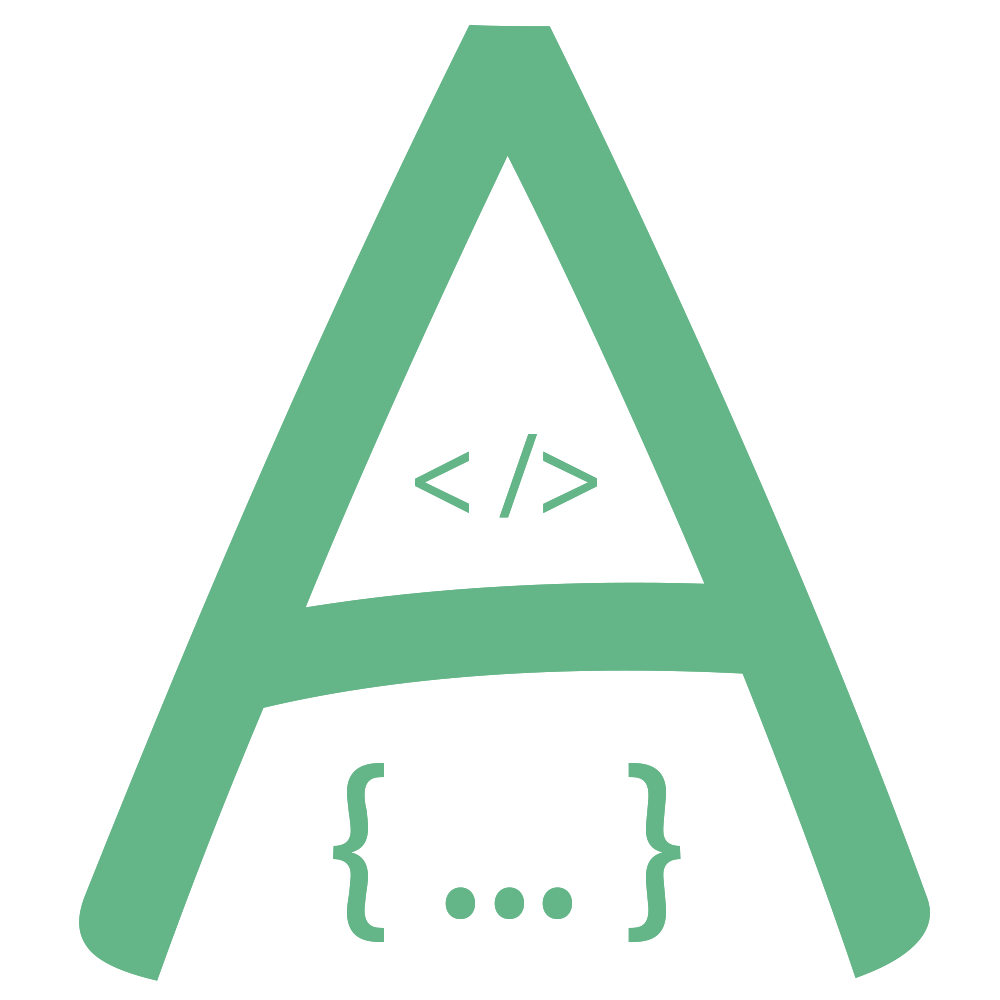# Export excel导出/导出
<!-- 导入需要的包 (一定要放到index.html中的head标签里)-->
<script src="https://cdn.staticfile.org/FileSaver.js/2014-11-29/FileSaver.min.js"></script>
<script src="https://cdn.staticfile.org/xlsx/0.18.2/xlsx.full.min.js"></script>
# Excel导出
<template>
<div style="width:400px">
<el-button type="primary"
@click="handleExcel">下载 excel</el-button>
<el-button type="success"
@click="handleExcel1">下载 多级表头excel</el-button>
</div>
</template>
<script>
export default {
data () {
return {}
},
methods: {
handleExcel () {
let opt = {
title: '文档标题',
column: [{
label: '标题',
prop: 'title'
}],
data: [{
title: "测试数据1"
}, {
title: "测试数据2"
}]
}
this.$Export.excel({
title: opt.title,
columns: opt.column,
data: opt.data
});
},
handleExcel1 () {
let opt = {
title: '文档标题',
column: [{
label: '多级表头',
prop: 'header',
children: [
{
label: '标题1',
prop: 'title1'
}, {
label: '标题2',
prop: 'title2'
}
]
}],
data: [{
title1: "测试数据1",
title2: "测试数据2"
}, {
title1: "测试数据2",
title2: "测试数据2"
}]
}
this.$Export.excel({
title: opt.title,
columns: opt.column,
data: opt.data
});
}
}
}
</script>显示代码复制代码复制代码
# Variables
| 参数 | 说明 | 类型 | 可选值 | 默认值 |
|---|---|---|---|---|
| title | 标题 | String | - | new Date().getTime() |
| column | 数据列 | Array | - | - |
| data | 数据 | Array | - | - |
# Excel导入
<template>
<div style="display:flex;">
<el-button type="primary"
@click="handleGet">下载模版</el-button>
<div style="width:20px;"></div>
<el-upload :auto-upload="false"
:show-file-list="false"
action="action"
:on-change="handleChange">
<el-button type="primary">导入 excel</el-button>
</el-upload>
</div>
<br />
<avue-crud :option="option"
:data="list"></avue-crud>
</template>
<script>
export default {
data () {
return {
list: [],
option: {
column: [{
label: 'id',
prop: 'id'
}, {
label: '姓名',
prop: 'name'
}, {
label: '年龄',
prop: 'sex'
}]
}
}
},
methods: {
handleGet () {
window.open('/cdn/demo.xlsx')
},
handleChange (file, fileLis) {
this.$Export.xlsx(file.raw)
.then(data => {
this.list = data.results;
})
}
}
}
</script>显示代码复制代码复制代码