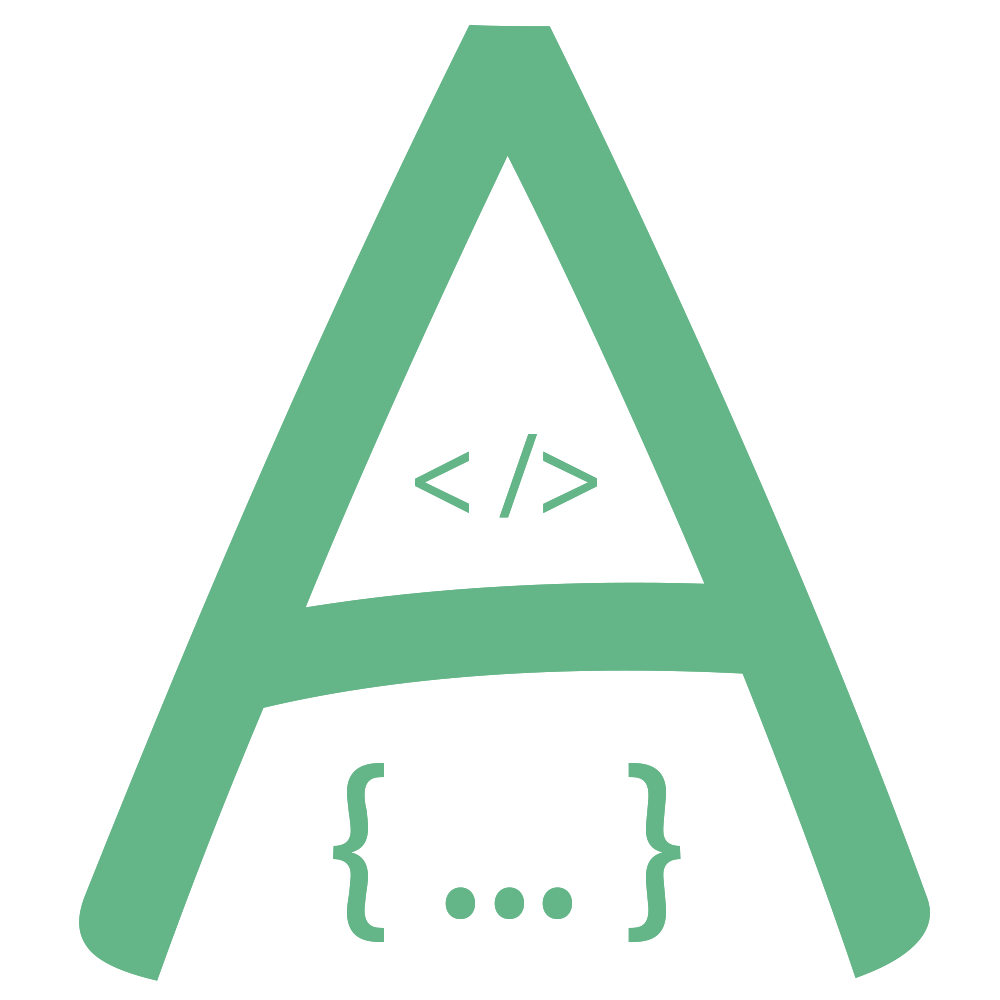# Upload附件上传
//使用上传附件需要引入axios
import axios from 'axios'
const app =createApp({})
app.use(Avue,{axios})
TIP
propsHttp配置请求接口返回的数据结构
name图片的名称url路径地址res返回数据层级结构home相对路径的主路径
# 类型
listType配置上传的类型,multiple是否多选上传
<template>
<avue-form :option="option"
v-model="form"></avue-form>
</template>
<script>
let action = 'https://api.avuejs.com/imgupload'
export default {
data () {
return {
form: {
video: '/i/movie.ogg',
imgUrl: ["/images/logo-bg.jpg", 'https://www.w3school.com.cn/i/movie.ogg', 'https://www.runoob.com/try/demo_source/horse.mp3'],
},
option: {
column: [
{
label: '附件上传',
prop: 'imgUrl',
type: 'upload',
multiple: true,
span: 24,
propsHttp: {
url: 'url',
name: 'name',
res: 'data'
},
action: action
},
{
label: '视频',
prop: 'video',
type: 'upload',
propsHttp: {
url: 'url',
name: 'name',
home: 'https://www.w3school.com.cn'
},
listType: 'picture-img',
span: 24,
action: action
},
{
label: '照片墙',
prop: 'imgUrl',
listType: 'picture-card',
type: 'upload',
span: 24,
action: action
},
{
label: '缩略图上传',
prop: 'imgUrl',
type: 'upload',
span: 24,
listType: 'picture',
action: action
},
{
label: '拖拽上传',
prop: 'imgUrl',
type: 'upload',
span: 24,
dragFile: true,
action: action
},
]
}
}
}
}
</script>显示代码复制代码复制代码
# 数据类型
TIP
dataType配置数据的结构string、object、json 当dataType配置为object时,可以配置props存储的数据结构
label图片的名称value路径地址 当dataType配置为json时,是json序列化字符串,也可以配置props存储的数据结构
dataType可以配置数据的类型
<template>
<avue-form :option="option"
v-model="form">
</avue-form>
</template>
<script>
export default {
data () {
return {
form: {
array: [{ label: '名称.jpg', value: '/images/logo-bg.jpg' }],
array1: [{ name: '名称.jpg', url: '/images/logo-bg.jpg' }],
string: '/images/logo-bg.jpg,/images/logo-bg.jpg',
json: '[{"label":"名称.jpg","value":"/images/logo-bg.jpg"}]'
},
option: {
labelWidth: 120,
column: [
{
label: '数组对象',
prop: 'array',
dataType: 'object',
type: 'upload',
propsHttp: {
res: 'data'
},
span: 24,
action: 'https://api.avuejs.com/imgupload'
},
{
label: '数组对象',
prop: 'array1',
dataType: 'object',
type: 'upload',
props: {
label: 'name',
value: 'url'
},
propsHttp: {
res: 'data'
},
span: 24,
action: 'https://api.avuejs.com/imgupload'
},
{
label: '字符串',
prop: 'string',
dataType: 'string',
type: 'upload',
propsHttp: {
res: 'data'
},
span: 24,
action: 'https://api.avuejs.com/imgupload'
},
{
label: 'json字符串',
prop: 'json',
dataType: 'json',
type: 'upload',
propsHttp: {
res: 'data'
},
span: 24,
action: 'https://api.avuejs.com/imgupload'
}
]
}
}
}
}
</script>显示代码复制代码复制代码
# 上传前和上传后方法
upload-before上传前的回调,upload-after上传后的回调
<template>
<avue-form :option="option"
v-model="form"
:upload-before="uploadBefore"
:upload-after="uploadAfter"></avue-form>
</template>
<script>
export default {
data () {
return {
form: {
imgUrl: ['/images/logo-bg.jpg'],
},
option: {
column: [
{
label: '附件上传',
prop: 'imgUrl',
type: 'upload',
listType: 'picture-card',
span: 24,
propsHttp: {
res: 'data'
},
action: 'https://api.avuejs.com/imgupload'
}
]
}
}
},
methods: {
uploadBefore (file, done, loading, column) {
console.log(file, column)
//如果你想修改file文件,由于上传的file是只读文件,必须复制新的file才可以修改名字,完后赋值到done函数里,如果不修改的话直接写done()即可
var newFile = new File([file], '1234', { type: file.type });
done(newFile)
this.$message.success('上传前的方法')
},
uploadAfter (res, done, loading, column) {
console.log(res, column)
done()
this.$message.success('上传后的方法')
}
}
}
</script>显示代码复制代码复制代码
# 自定义预览方法
配置uploadPreview预览回调方法
<template>
<avue-form :option="option"
v-model="form"
:upload-preview="uploadPreview"></avue-form>
</template>
<script>
export default {
data () {
return {
form: {
imgUrl: ["/images/logo-bg.jpg", 'https://www.w3school.com.cn/i/movie.ogg']
},
option: {
column: [
{
label: '附件上传',
prop: 'imgUrl',
type: 'upload',
listType: 'picture-card',
span: 24,
propsHttp: {
res: 'data'
},
action: 'https://api.avuejs.com/imgupload'
}
]
}
}
},
methods: {
uploadPreview (file, column, done) {
this.$confirm('是否放大查看图片').then(() => {
done()//默认执行打开方法
});
}
}
}
</script>
显示代码复制代码复制代码
# 自定义删除方法
配置uploadDelete删除回调函数
<template>
<avue-form :option="option"
v-model="form"
:upload-delete="uploadDelete">
</avue-form>
</template>
<script>
export default {
data () {
return {
form: {
imgUrl3: ['/images/logo-bg.jpg'],
},
option: {
column: [
{
label: '水印头像',
prop: 'imgUrl3',
type: 'upload',
listType: 'picture-card',
span: 24,
propsHttp: {
res: 'data'
},
action: 'https://api.avuejs.com/imgupload'
}
]
}
}
},
methods: {
uploadDelete (file, column) {
console.log(file, column)
return this.$confirm('这里是自定义的,是否确定移除该选项?');
},
}
}
</script>显示代码复制代码复制代码
# 指定文件类型
可以配置fileType来指定文件的类型,一般用于没有后缀格式的地址
<template>
<avue-form :option="option"
v-model="form">
</avue-form>
</template>
<script>
export default {
data () {
return {
form: {
imgUrl3: 'https://www.runoob.com/try/demo_source/circle1.svg'
},
option: {
column: [
{
label: '头像',
prop: 'imgUrl3',
type: 'upload',
listType: 'picture-img',
span: 24,
fileType: 'img',//img/video/audio
propsHttp: {
res: 'data'
},
tip: '只能上传jpg/png用户头像,且不超过500kb',
action: 'https://api.avuejs.com/imgupload'
}
]
}
}
}
}
</script>显示代码复制代码复制代码
# 传参
可以配置data和headers属性作为传递参数
<template>
<avue-form :option="option"
v-model="form">
</avue-form>
</template>
<script>
export default {
data () {
return {
form: {},
option: {
column: [
{
label: '头像',
prop: 'imgUrl3',
type: 'upload',
listType: 'picture-img',
span: 24,
propsHttp: {
res: 'data'
},
data: {
a: 1
},
headers: {
b: 1
},
action: 'https://api.avuejs.com/imgupload'
}
]
}
}
}
}
</script>显示代码复制代码复制代码
# 上传等待文案和按钮文案
可以配置loadText上传等待文案,fileText上传按钮文案,tip提示文案
<template>
<avue-form :option="option"
v-model="form"> </avue-form>
</template>
<script>
export default {
data () {
return {
form: {},
option: {
column: [
{
label: '头像',
prop: 'imgUrl3',
type: 'upload',
span: 24,
propsHttp: {
res: 'data'
},
fileText: '我是上传按钮',
loadText: '上传等待文案',
tip: '只能上传jpg/png用户头像,且不超过500kb',
action: 'https://api.avuejs.com/imgupload'
}
]
}
}
}
}
</script>显示代码复制代码复制代码
# 限制文件类型和大小数量
可以配置accept限制格式和limit显示个数以及fileSize限制大小对应参数即可,fileSize对应基础单位为KB
<template>
<avue-form :option="option"
v-model="form">
</avue-form>
</template>
<script>
export default {
data () {
return {
form: {},
option: {
column: [
{
label: '水印头像',
prop: 'imgUrl3',
type: 'upload',
listType: 'picture-card',
accept: 'image/png, image/jpeg',
limit: 2,
fileSize: 10000,
span: 24,
propsHttp: {
res: 'data'
},
tip: '只能上传jpg/png用户头像,且不超过10M',
action: 'https://api.avuejs.com/imgupload'
}
]
}
}
}
}
</script>显示代码复制代码复制代码
# 超出上传限制回调
uploadExceed文件超出上传限制回调
<template>
<avue-form :option="option"
v-model="form"
:upload-exceed="uploadExceed"></avue-form>
</template>
<script>
export default {
data () {
return {
form: {
imgUrl: ['/images/logo-bg.jpg']
},
option: {
column: [
{
label: '附件上传',
prop: 'imgUrl',
type: 'upload',
listType: 'picture-card',
limit: 1,
span: 24,
propsHttp: {
res: 'data'
},
action: 'https://api.avuejs.com/imgupload'
}
]
}
}
},
methods: {
uploadExceed (limit, files, fileList, column) {
console.log(limit, files, fileList, column)
this.$message.error('超出上传限制文件数量')
}
}
}
</script>显示代码复制代码复制代码
# 上传失败错误回调函数
限制文件类型和大小数量触发时会调用uploadError上传失败错误回调函数
<template>
<avue-form :option="option"
v-model="form"
:upload-error="uploadError"></avue-form>
</template>
<script>
export default {
data () {
return {
form: {},
option: {
labelWidth: 120,
column: [
{
label: '附件上传',
prop: 'imgUrl',
type: 'upload',
listType: 'picture-card',
span: 24,
propsHttp: {
res: 'data'
},
action: 'https://api.avuejs.com/imgupload'
}
]
}
}
},
methods: {
uploadError (error, column) {
this.$message.success('上传失败回调')
console.log(error, column)
}
}
}
</script>显示代码复制代码复制代码
# 自定义模板
列名的prop加上Type即可自定义内容
<template>
<avue-form :option="option"
v-model="form">
<template #img-type="{file}">
<span>自定义模板{{file}}</span>
</template>
</avue-form>
</template>
<script>
export default {
data () {
return {
form: {
img: ['/images/logo-bg.jpg', 'https://www.w3school.com.cn/i/movie.ogg'],
},
option: {
column: [
{
label: '附件上传',
prop: 'img',
type: 'upload',
span: 24,
propsHttp: {
res: 'data'
},
action: 'https://api.avuejs.com/imgupload'
}]
}
}
}
}
</script>显示代码复制代码复制代码
# 图片水印
可以配置canvasOption属性去生成水印和压缩图片,
<template>
<avue-form :option="option"
v-model="form">
</avue-form>
</template>
<script>
export default {
data () {
return {
form: {},
option: {
column: [
{
label: '水印头像',
prop: 'imgUrl3',
type: 'upload',
listType: 'picture-img',
span: 24,
propsHttp: {
res: 'data'
},
canvasOption: {
text: 'avue',
ratio: 0.1
},
action: 'https://api.avuejs.com/imgupload'
}
]
}
}
}
}
</script>
显示代码复制代码复制代码
# 拖拽排序
<!-- 导入需要的包 (一定要放到index.html中的head标签里) -->
<script src="https://cdn.staticfile.org/Sortable/1.10.0-rc2/Sortable.min.js"></script>
{
"img": [
"/images/logo-bg.jpg",
"/images/logo-bg.jpg",
"./xx/xx.sql"
]
}
配置drag属性即可开启拖拽排序
<template>
{{form}}
<avue-form :option="option"
v-model="form"> </avue-form>
</template>
<script>
export default {
data () {
return {
form: {
img: ['/images/logo-bg.jpg', '/images/logo-bg.jpg', './xx/xx.sql']
},
option: {
column: [
{
label: '数组图片组',
prop: 'img',
drag: true,
type: 'upload',
propsHttp: {
res: 'data'
},
span: 24,
listType: 'picture-card',
action: 'https://api.avuejs.com/imgupload'
}
]
}
}
}
}
</script>显示代码复制代码复制代码
# 阿里云oss上传
<!-- 导入需要的包 (一定要放到index.html中的head标签里) -->
<script src="https://cdn.staticfile.org/ali-oss/6.10.0/aliyun-oss-sdk.min.js"></script>
//入口处全局配置阿里云的参数
const app =createApp({})
app.use(AVUE, {
ali: {
region: 'oss-cn-beijing',
endpoint: 'oss-cn-beijing.aliyuncs.com',
stsToken:'',
accessKeyId: '',
accessKeySecret: '',
bucket: 'avue',
}
})
<template>
<avue-form :option="option"
v-model="form"> </avue-form>
</template>
<script>
export default {
data () {
return {
form: {},
option: {
column: [
{
label: '阿里上传',
prop: 'imgUrl',
type: 'upload',
listType: 'picture-img',
canvasOption: {
text: 'avue',
ratio: 0.1
},
oss: 'ali',
span: 24
}
]
}
}
}
}
</script>
显示代码复制代码复制代码
# 七牛云oss上传
<!-- 导入需要的包 (一定要放到index.html中的head标签里) -->
<script src="https://avuejs.com/cdn/CryptoJS.js"></script>
//入口处全局配置七牛云的参数
const app =createApp({})
app.use(AVUE, {
qiniu: {
AK: '',//七牛云相关密钥
SK: '',//七牛云相关密钥
bucket:'https://upload.qiniup.com'//存储地区,默认为华东,其他的如下表
scope: 'test',//存储空间名称
url: 'https://cdn.avuejs.com/'//外链的域名地址
}
})
<template>
<avue-form :option="option"
v-model="form"> </avue-form>
</template>
<script>
export default {
data () {
return {
form: {},
option: {
column: [
{
label: '七牛上传',
prop: 'imgUrl',
type: 'upload',
listType: 'picture-img',
fileType: "img",
oss: 'qiniu',
span: 24,
}
]
}
}
}
}
</script>
显示代码复制代码复制代码
# 腾讯云oss上传
<!-- 导入需要的包 (一定要放到index.html中的head标签里) -->
<script src="https://avuejs.com/cdn/cos-js-sdk-v5.min.js"></script>
Vue.use(AVUE, {
cos: {
SecretId: '',//腾讯云相关密钥
SecretKey: '',//腾讯云相关密钥
Bucket: 'test',//存储空间名称
Region: 'ap-beijing'//存储地区
}
})
<template>
<avue-form :option="option"
v-model="form"> </avue-form>
</template>
<script>
export default {
data () {
return {
form: {},
option: {
column: [
{
label: '腾讯上传',
prop: 'imgUrl',
type: 'upload',
listType: 'picture-img',
fileType: "img",
oss: 'cos',
span: 24
}
]
}
}
}
}
</script>显示代码复制代码复制代码